Do you ever get bored having 200 songs on your tiny 1GB iPod?
This tutorial is an old trick I picked up back in the days when memory cards and mp3 players had a small capacity such as 1GB or 512MB. I would make more music fit into the device. Once I was able to fit about 900 songs on a 1GB iPod shuffle.
Requirements
- iTunes or other mp3 converter.
- Computer that supports the program you are using.
- MP3 player or iPod.
- Music
Steps
- Open up iTunes.
- Windows users go to Edit click on Preferences
- Go to General look for Import Settings, Click it.
- On 'Import Using' choose MP3, since it is the most common file type.
- Now on 'Setting' choose Custom, a new window should pop up.
- On 'Stereo Bit Rate' choose 56 kbps.
- Click Ok three times.
- On iTunes now choose a song(s) you want. Select them.
- Go to Advance and Create MP3 Version.
- Wait.
- Done!
If you do not know anything about this process, all this is doing is lowering the quality of the music. I choose 56 kbps because anything lower will sound very bad, or distorted. By lowering the quality you also lower the size of the mp3.
Suggestions
Do not delete the original song.
You cannot increase the quality because it is already lost.
You can use any converting tool.
Any more suggestions or questions you have please post below.
Thank You for viewing.

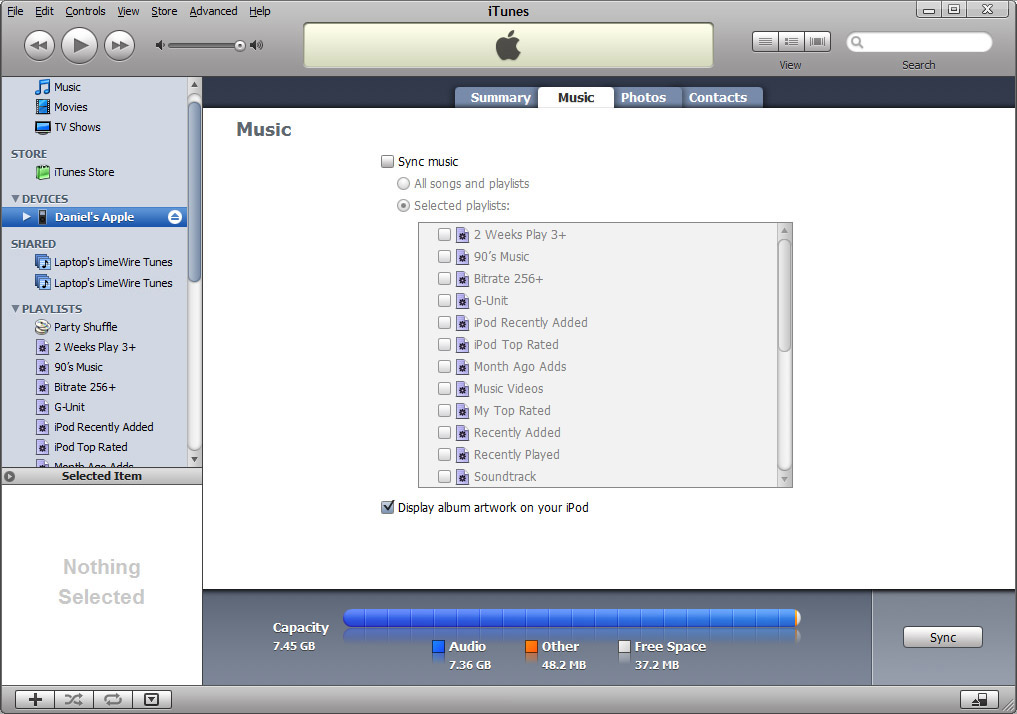
No comments:
Post a Comment